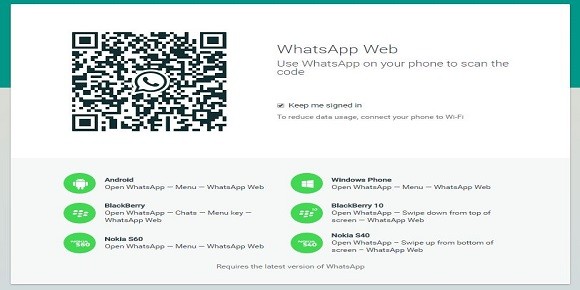WhatsApp is a multiplatform messaging service for smartphone users. It uses your internet connection to communicate with other WhatsApp Users or your beloved one. To communicate with anyone on WhatsApp you will need to know his or her phone number. Make sure that the person which you want to message must have WhatsApp installed on their phone.
WhatsApp is available for Android, Blackberry, iPhone, Nokia and Windows smartphones. Are you thinking that if you will get WhatsApp web for PC, then it will be great because all the time you will spend on the PC? To provide a better communication experience WhatsApp is now available to access from both phone as well as PC.
WhatsApp for PC is a browser extension using which you can able to login into your WhatsApp web for PC. The messages you will send or received between your smartphone and your PC are fully synchronized. You can see all the messages on both the devices, PC as well as on your Android phone. That means any activity or action done on the phone is also applying for PC or vice-versa.
Download WhatsApp by visiting this link: https://www.whatsapp.com/dl
You can able to use WhatsApp on your computer and your smartphone at a same time on both the devices. There are some requirements to enjoy the WhatsApp web for PC:
* Need an active WhatsApp account on your smartphone
* Need a good speed internet connection on both your phone and your PC.
* Need to install a latest version of your Chrome, Explorer, Safari, and Mozilla as a browser. If you have already installed, then it’s okay then check for updates only.
You can also like this post: 5 amazing WhatsApp tricks you can never imagine
Guide: How to get started with WhatsApp web for PC:
- First make ensure you have installed a latest version of WhatsApp on your phone or not? If you are still using an older version of WhatsApp then go to the >Google play store > my apps on your phone and update to the latest version.
- After installing latest version of WhatsApp on your phone, launch the WhatsApp. Now go to the right top corner of the menu and tap at the three dots to reveal the “WhatsApp Web for PC” option. After that, QR code scanner will initiated.
- Start your personal computer and open your Start your personal favorite browser. Type https://www.whatsapp.com/ in the address bar and hit enter. A QR code will pop-up on this page.
- Now scan the QR code according to the displayed steps on the scanner. Wait for a while to established connection between your smartphone and your PC.
- Once the Scanning perform their operation successfully. You will logged into the PC client. Now you are able to use WhatsApp web for PC. From here you can easily check your whole chat and messages history. After that, you can able to receive and send messages directly from your PC.
If you have liked this post then share it. If you have any Queries or suggestion about this post then leave a comment below.